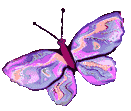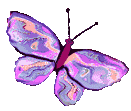I use tables all the time on my site. I made this sampler to help me remember how to formate tables. You should be able to highlight the code and copy it, then alter it to fit your needs.
I have a macro of a basic table that I start from, then alter to fit my needs. I use a table on just about every page I make, often just to make sure that there are margins between the contents of the webpage, and the right and left side of webpage.
By using my basic table I start with I was able place the contents of this page in the middle 90% of the page. This leaves margins on the side. This is the html I used:<TABLE WIDTH="90%" ALIGN="CENTER" CELLPADDING="0" CELLSPACING="0" BORDER="0"> <TR> <TD> CONTENTS OF THE WEB PAGE HERE </TD> </TR> </TABLE> |
| I can take the same basic TABLE to show a row of graphics like this: |
 |
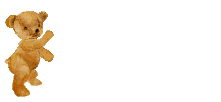 |
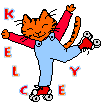 |
<TABLE ALIGN="CENTER" CELLPADDING="0" CELLSPACING="40" BORDER="0"> <TR> <TD><IMG SRC="sarah.gif WIDTH=117 HEIGHT=169 BORDER=0> </TD> <TD><IMG SRC="kyrabear.gif" WIDTH=221 HEIGHT=102 BORDER=0></TD> <TD><IMG SRC="kelcey.gif" WIDTH=103 HEIGHT=104 BORDER=0></TD> </TR> </TABLE>
I deleted the WIDTH="X%" & gave a numerical value of 40 for the cellspacing in order to space the three graphics. If I wanted to have more space between the graphics, I would use a higher cellspacing numerical value.
By adding an extra graphic and <
TR></TR> I can put these graphics into a table with two rows. Remember <TD></TD> is used for CELLS across & <TR></TR> is used for ROWS. |
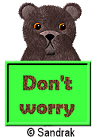 |
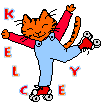 |
 |
Here's the html code for the
<TABLE ALIGN="CENTER" CELLPADDING="0" CELLSPACING="40" BORDER="0"> <TR> <TD><IMG SRC="sarah.gif" WIDTH=117 HEIGHT=169 BORDER=0> </TD> <TD><IMG SRC="exphappybearyb.gi" WIDTH=99 HEIGHT=137 BORDER=0></TD> <tr> </tr> <TD><IMG SRC="kelcey.gif" WIDTH=103 HEIGHT=104 BORDER=0></TD> <TD><IMG SRC="dancing_nancy.gif" WIDTH=81 HEIGHT=116 BORDER=0></TD> </TR> </TABLE> |
| By changing the values of any part of my basic table and adding <tr></tr> or <td></td>, you can make just about any table possible Here are some other examples of tables you might find useful. |
|
<TABLE BORDER="2"> <TR> <TD> Peace </TD> <TD> Optomism </TD> <TD> Love </TD> </TR> <TR> <TD> Dreams </TD> <TD> Hope </TD> <TD> Joy </TD> </TR> </TABLE></TD> |
TIP - If you are using a certain FONT for your page, you must use the HTML for that FONT inbetween each new <TD></TD> Example:
<TD> <FONT SIZE=3 FACE="Comic Sans MS"> Peace </FONT></TD>
<TD> <FONT SIZE=3 FACE="Comic Sans MS"> Optomism </FONT></TD>
|
<TABLE BORDER="6"> <TR> <TD> Top Row 1 </TD> <TD> Top Row 2 </TD> </TR> <TR> <TD> Middle Row 3 </TD> <TD> Middle Row 4 </TD> </TR> <TR> <TD> Bottom Row 5 </TD> <TD> Bottom Row 6 </TD> </TR> </TABLE> |
|
USING CELLPADDING & CELLSPACING:
|
<TABLE BORDER="2" CELLPADDING="30"> <TR> <TD> Blues </TD> <TD> Rock'in Roll </TD> </TR> <TR> <TD> Jazz </TD> <TD> Folk </TD> </TR> <TR> <TD> Blue Grass </TD> <TD> Classical </TD> </TR> </TABLE> |
<TABLE BORDER="2" CELLPADDING="10" CELLSPACING="10"> <TR> <TD> Revolution </TD> <TD> 1776 </TD> </TR><TR> <TD> Liberty </TD> <TD> Justice </TD> </TR> </TABLE> |
|
ADDING BACKGROUND COLOR
<TABLE ALIGN="CENTER" BGCOLOR="#FAE4CE" BORDER="2" CELLPADDING="8" CELLSPACING="8"> <TR> <TD><IMG SRC="misa.gif" WIDTH=420 HEIGHT=90 BORDER=0></TD> </TR> </TABLE> |
USING COLOR WITH THE <TD></TD> TAGS
|
<TABLE WIDTH="70%" ALIGN="center" CELLPADDING="15"CELLSPACING="0" BORDER="2"> <TR> <TD BGCOLOR ="#FF6666"> Red </TD> <TD BGCOLOR="#CC33FF"> Purple </TD> </TR><TR> <TD BGCOLOR="FFFF99"> Yellow </TD> <TD BGCOLOR="#6666FF"> Blue </TD> </TR> </TABLE> |
TIP To get just the right color, use my chart to get the correct color codes.
USING COLOR WITH THE <TR></TR> TAGS
<TABLE WIDTH="70%" ALIGN="center" CELLPADDING="15" CELLSPACING="0" BORDER="2"> <TR BGCOLOR="#33CC66"> <TD> Green </TD> <TD> Green </TD> <TD> Green </TD> </TR> <TR BGCOLOR="#FF9966"> <TD> Orange </TD> <TD> Orange </TD> <TD> Orange </TD> </TR> <TR BGCOLOR="#FFCCFF"> <TD> Pink </TD> <TD> Pink </TD> <TD> Pink </TD> </TR> </TABLE> |
|
|
Change BGCOLOR="X" to BACKGROUND="X" & now you can have a specific background in the table cell/cells, |
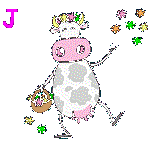 |